Digitizing shift management
Shift Sync (iPhone, Apple Watch) & Shift Track (iPad) were designed as part of the IBM + Apple MobileFirst initiative. This set of apps was the first app that was designed for iPad, iPhone, and Apple Watch as the Watch had still yet to release, and guidelines were not solidified.
This project aimed to help automate shift management and give employees the power to swap and update shifts without the need to call one another or their manager or visit the store to update a schedule.
THE CHALLENGE
Automating shift management
Managers and employees faced a tedious and lossy process for picking up, dropping, swapping, and managing employee shifts for retail stores. Employees often relied on outdated methods of updating their schedules ranging from paperwork schedules to relying directly on vocal or text communication with colleagues or managers in order to change their shift.
Managers were unable to keep accurate logs of employee timesheets as schedules could change rapidly up to the last minute before working hours started and even in the middle of a shift. We wanted to create an experience that provided the flexibility for workers to swap shifts and request shift pickups and drops in realtime while also giving managers appropriate planning and reporting tools to keep track of their employees and run their stores more efficiently.
My role
I worked collaboratively on a small team consisting of 2 designers (including me), an SME, a Project Manager, and 2 developers over the course of 2 months to design and develop the app suite.
I led the design of the Shift Track (iPad) and both the iPhone and Apple Watch versions of Shift Sync (iPhone) focusing heavily on information architecture, interaction design, and user research. The other designer on my team acted as a consultant for visual design work and helped formulate color schemes and iconography for the app. As part of the design for Shift Track, I also focused on creating voiceover guidelines for visually impaired users, which were used to adapt to Shift Sync at a later date.
Goals
FOR EMPLOYEES
1. Make shift swapping realtime. Allow employees to make quick changes to their schedules.
2. Give employees a place to earn more. Create a shift "marketplace" in which employees can drop and pick up hours without the need for manager approval.
3. Help employees plan their time off more effectively. Give employees tools to plan and request time off way prior to taking it.
FOR MANAGERS
1. Simplify staff planning. Empower managers to plan their store staffing effectively with a primary focus on the upcoming week and secondary focus on the upcoming month.
2. Be an assistant manager. Visualize gaps in staffing needs so that managers can make backup plans, schedule other employees, or make new hiring decisions.
3. Upgrade the current toolset. Give managers tools to manage vacation schedules, allotted missed shifts, and employee retention within the app.
KICKOFF
Focusing on the customer
To begin this project, I scheduled and facilitated 2-day brainstorming session with our subject matter expert (SME) and the other designer to gather initial user requirements and begin sketching some initial concepts. Over the course of the 2-day workshop, we worked together to establish a goal and set of user stories that both employees and managers would need in order for the app to be successful.
The first day of the workshop was aimed at gathering user and business requirements. I began the day by meeting one-on-one with my SME who was the primary stakeholder on the project. He was a 20-year veteran of the retail industry who had worked in and managed several Best Buys throughout the Southeast region of the U.S. I conducted a 2-hour interview with him to uncover some high-level requirements and get his understanding of both business and user needs when it came to shift management. Since he had been both on the employee and manager side in his past life, he proved to be a valuable asset throughout the project as he was able to answer nuanced questions about the experience as we tried to automate and digitize shift swapping and tracking.
In the second half of the day, I had the opportunity to "speed date" a handful of managers and employees of Apple stores, Wal-Marts, and a few other mall stores in the area in order to uncover their primary needs when dealing with shift management problems in their day-to-day. From these interviews, a few common pain points emerged and I was able to better understand both how scheduling and planning worked for employees and managers and get a clearer picture of how scheduling and shift swapping affected the day-to-day of employees and managers.
Interview Themes
EMPLOYEES
1. Short-term planners. Usually willing / needing to swap a shift day-before or day-of. Rarely plan long-term unless they have a scheduled vacation and still may not plan those until just before the trip leading to a need for real-time swapping and updates.
2. Money-focused. Many employees are looking to maximize their hours to make more money via gained hours or overtime and are ready to pick up any dropped shift. This leads to a need for allowing employees to pick up more hours than their previously allotted amount and show their availability to pick up shifts.
3. On a limb. Employees are used to having to drop everything and come in anyway if they cannot find a replacement for their shift. This leads to employees who are sick or have other conflicts to still try to make it to work leading to long-term resentment for the employer and a general lack of loyalty.
MANAGERS
1. Long-term planners. Looking to make sure stores are appropriately staffed on a weekly and monthly basis. This leads to a need to see a staffing schedule up to 3 months in advance so managers can plan for vacations and life events.
2. Hands-off. The majority of managers don't want to be involved in the swapping of shifts and only want to take action when there is a need to approve a drop or need to assign a fill when there is a time slot that is not filled with a required employee.
3. Backup plans. Managers are aware of the fact that employees may drop shifts with little to no notice and are typically planning for this occasion by having multiple potential backups ready. Managers also need to know what skillsets each employee possesses because they need to plan for employees with specialized skillsets to have sick days or other last-minute conflicts.
DISCOVERY
Designing the Shift Management experience
With the requirements in hand and our customer data in mind, we spent the second day of the workshop focused on solution sketching and rapid prototyping in Keynote. Our goal for the day was to leave with a baseline solution in a few high fidelity mockups that could be expanded upon once we broke up the workshop and continued moving forward.
Throughout the workshop, we focused on the manager app first (Shift Track) and identified important information that would be valuable for both employees and managers. Shift Track focused on a few primary views to achieve manager goals:
- Shift Needs - This view was the landing view for the app and allowed managers to focus on any outstanding holes in their schedule for the day. We allowed managers to easily navigate through the entire week in this view to plan the entire week out and allowed access to a full calendar using the toolbar at the bottom of the app to access more detailed views. This view also allowed managers to assign hours, post a new shift need, and manage employee requests within a few interactions.
- Employee Contacts - This view acted as an employee database similar to the contacts app on an iPhone. From here, managers could easily locate employees to contact them via multiple channels in case of an emergency or immediate need.
- Recent Changes - This view shows managers all changes that have happened within a 48-hour period including shift swaps, pick-ups, and drops so that the manager knew who to expect in the store in the upcoming day.
- Requests Workflow - The requests workflow allows the manager the ability to review any time off or shift requests from any employee where they could approve or decline them using a simple swipe gesture similar to archiving an email in the base iOS email app.
DESIGNING FOR ACCESSIBILITY
Shift Management for the visually impaired
As the project developed, a new requirement was raised by our business partners when Apple decided to use the Shift Track and Shift Sync apps in their Apple stores. Apple is an equal opportunity employer and employs many visually impaired managers and employees in their Apple stores. We needed to update the app to be usable for those with a visual impairment as a requirement for the app to be used in Apple stores.
Due to this app being designed natively for iOS, we were able to utilize the VoiceOver system built directly into the operating system. I led the accessibility design by first doing immersive research by using my iPad and iPhone for a week strictly in accessibility mode with VoiceOver turned on to understand the interaction and speech patterns of the VoiceOver system. I took a pass at the accessibility guidelines based on my findings from this experiment and also held a "conversational brainstorm" for tricky pieces of text where myself, a few designers, and our SME roleplayed as an iPad and a manager or employee talking to the system in order to work out kinks in the voice UI. I was able to hand off these new specs, complete with VoiceOver selection zones to our developers to ship in our MVP demo for Apple.
SHIFTING FOCUS
Looking out for the little guy
As I designed the manager app (Shift Track), I identified pieces of information that would be important for both managers and employees to know and designed the Shift Sync iPhone app in tandem with this information in mind.
Through interviews with employees, managers, and SMEs, it was clear that employees needed many of the same features as managers, but had a few unique needs for scheduling and swapping shifts that were exclusive to employees. The primary feature that employees needed that was exclusive to the Shift Sync app was the shift marketplace. Here, employees were able to see available shifts that they could pick up for extra hours and any shift that they dropped would go into this pool as well.
Additionally, employees were given tools to schedule vacation, mark themselves as unavailable for certain dates, track their time off, and view and dispute recorded issues such as leaving early, arriving late or calling out without notice that would be submitted up to the manager via Shift Track for review.
EXTENDING SCOPE
Managing your "time"
The project had come to a near end as annotations were created and handed off for both Shift Track and Shift Sync and development had already kicked off when word came in that there was an opportunity to design an Apple Watch app for Shift Sync. Employees were constantly ripping and running and there was a need to allow employees to get notifications and information about their shift while working via the Apple Watch, because many retail stores did not allow phone use while on the floor.
With the Watch app, we looked to allow employees to see their schedule for the day, week, or month and focused primarily on the notifications aspect of the app that would allow managers and employees to communicate with one another both on and off the floor. At this time, the Apple Watch had not been launched yet, so designing for it was quite a challenge as we had access to a beta version of the Watch, but limited apps and limited design patterns to follow.
I began designing the Watch experience focusing strictly on notifications using the existing patterns for Short Looks, Long Looks, and Glances as a few guidelines existed around these concepts. My early concepts focused primarily around the employee getting a notification for a shift and their ability to live track the time remaining in their current shift once it started.
Throughout the design process, I pivoted from this concept and made the app focus on the same context available in the iPhone app in order to reduce technical scope.

DEFINING PATTERNS
A dashboard... on a Watch
Ironically, one of the most difficult portions of designing this app was the landing view. Because little to no apps existed on Apple Watch at the time, there were no patterns for apps with multiple distinct functionalities in the demo apps we had available, so I had to create a new pattern for this view.
Though it ended in a simple place, creating a "Dashboard" where the user could launch into either the scheduling portion of the app or notifications portion of the app was contentious and unprecedented at the time. Upfront, the team wanted to utilize notifications only without any scheduling context, but I wanted employees to be able to view and edit their schedules on their Watch as well both for a quick way to see what their upcoming shifts are and as a portal to see realtime updates to their schedule as Watch users were more likely to check the Watch app more frequently.
With the final version of the Watch app, users were able to rely strictly on the Watch app for 90% of the tasks they would do on their phones, reducing the amount of time needed to be spent in the app and improving user satisfaction.
WATCH DASHBOARD
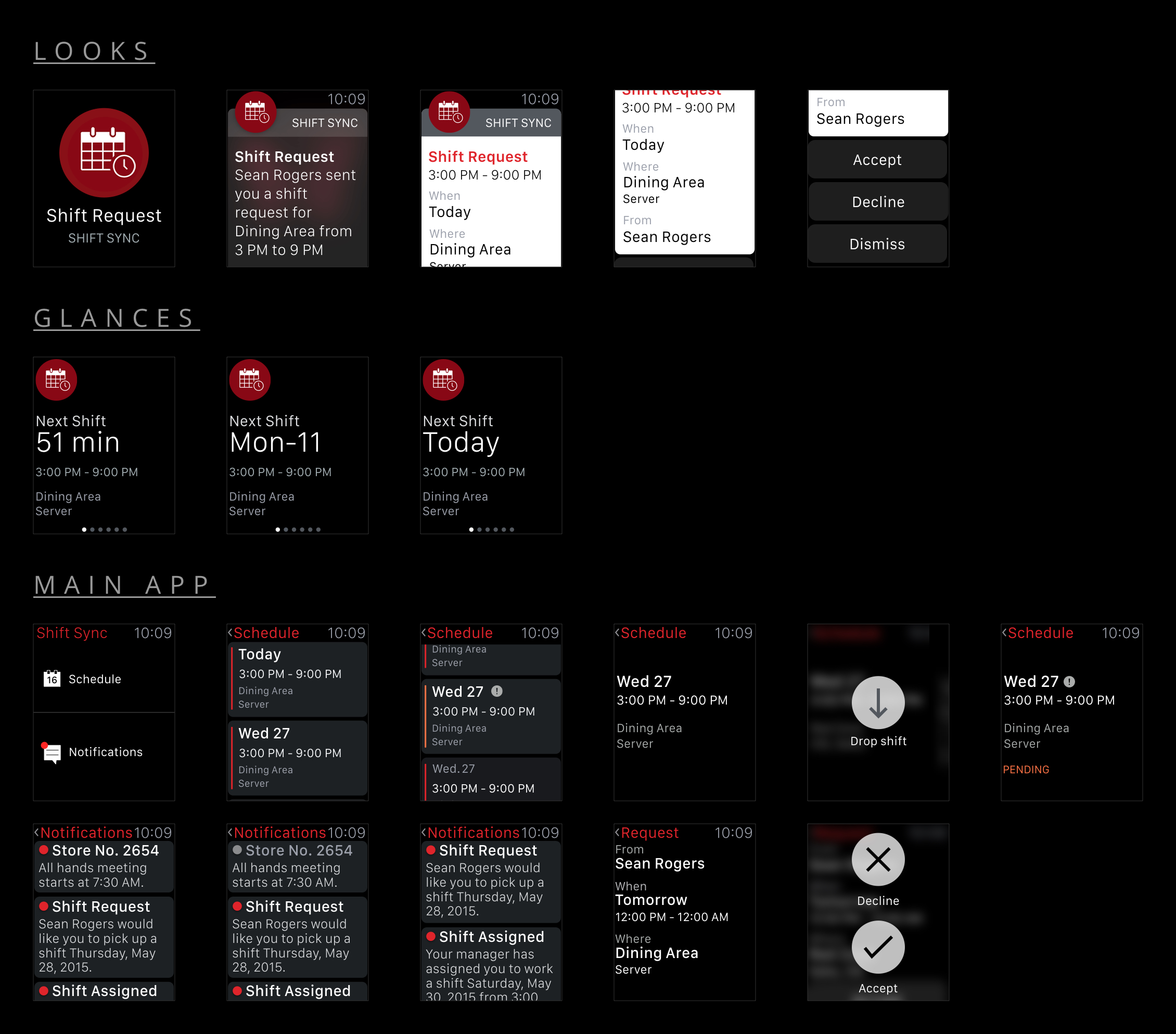
OUTCOMES
Reflections & Impact
The Shift Track and Shift Sync apps took just under 3 months to design, develop, and deploy a first functional MVP of the iPhone, iPad, and Watch apps. As the developers reached each milestone while creating the demo apps prior to the fully-fledged MVP, I was able to run guerilla usability studies with our SME and prospective clients at different Apple stores.
Customer feedback was overwhelmingly positive as the majority of employees and managers I was able to speak to never thought the process of shift management would be automated or made easy through a mobile device. Employees and managers alike mentioned they were excited to see the product launch as they wanted to throw out their old ways of paper tracking and last-minute calls to manage their shifts.
© 2025 Cam Luck. All rights reserved.